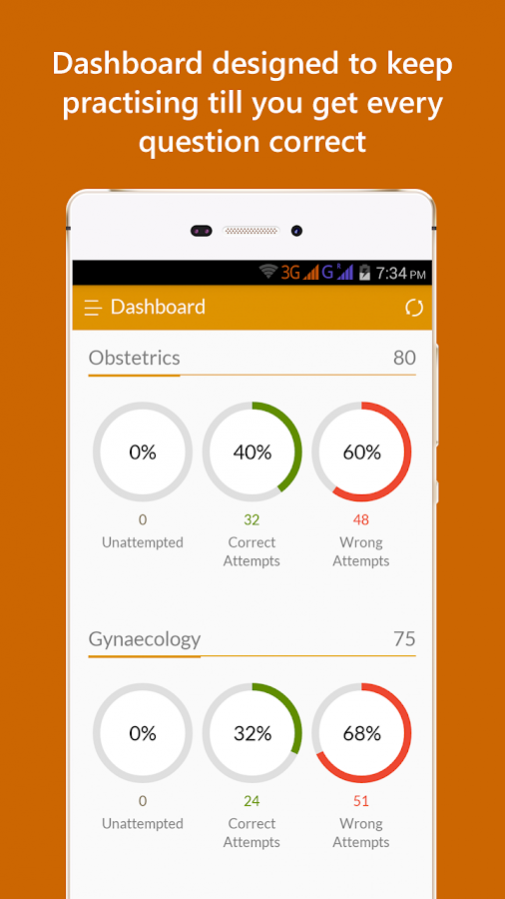OBGY MCQs by Dr. Punit Bhojani 1.3
Paid Version
Publisher Description
Practice Obstetrics and Gynaecology MCQs and crack your PG entrance exam the smart way!
• For All India level (NEET PG), AIIMS, DNB, State level and all PG entrance exams
• High Yield, Controversial and Virgin MCQs with explanatory answers
• Regular MCQ Additions as per new exam patterns
• Image based MCQs included
Created by Dr. Punit Bhojani, author of the best seller Smart Study series for OBGY and national level faculty for PG entrance exams with over 10 years of teaching experience.
Powered by Drmentors.com, India’s largest website providing online video lectures for medical PG entrance exams.
Have feedback? Reach out to us at obgyapp@drmentorscom
NOTE: If you face any issues in the payment process related to credit/debit card, please inform us on obgyapp@drmentors.com
About OBGY MCQs by Dr. Punit Bhojani
OBGY MCQs by Dr. Punit Bhojani is a paid app for Android published in the Teaching & Training Tools list of apps, part of Education.
The company that develops OBGY MCQs by Dr. Punit Bhojani is Drmentors.com. The latest version released by its developer is 1.3. This app was rated by 20 users of our site and has an average rating of 2.5.
To install OBGY MCQs by Dr. Punit Bhojani on your Android device, just click the green Continue To App button above to start the installation process. The app is listed on our website since 2018-01-12 and was downloaded 382 times. We have already checked if the download link is safe, however for your own protection we recommend that you scan the downloaded app with your antivirus. Your antivirus may detect the OBGY MCQs by Dr. Punit Bhojani as malware as malware if the download link to com.obgymcqs is broken.
How to install OBGY MCQs by Dr. Punit Bhojani on your Android device:
- Click on the Continue To App button on our website. This will redirect you to Google Play.
- Once the OBGY MCQs by Dr. Punit Bhojani is shown in the Google Play listing of your Android device, you can start its download and installation. Tap on the Install button located below the search bar and to the right of the app icon.
- A pop-up window with the permissions required by OBGY MCQs by Dr. Punit Bhojani will be shown. Click on Accept to continue the process.
- OBGY MCQs by Dr. Punit Bhojani will be downloaded onto your device, displaying a progress. Once the download completes, the installation will start and you'll get a notification after the installation is finished.